Clutch block #
The clutch progressively engages or disengages the engine from the transmission.
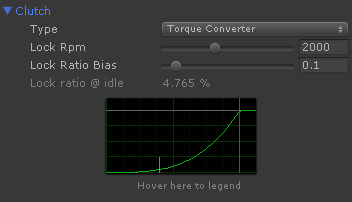
Lock Ratio #
An ideal (but unrealistic) simple clutch. Transmission may be fully engaged, fully disengaged or any partial engagement in between.
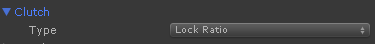
No parameters needed. The clutch pedal input is directly translated to lock ratio between engine and transmission:
- When pedal input is 0 the lock ratio is 100% (transmission fully engaged).
- When pedal input is 1 the lock ratio is 0% (transmission fully disengaged).
Friction Disc clutch #
This is the realistic clutch used with manual transmissions. When fully engaged allows a maximum amount of torque to be transferred between the engine and the transmission as result of the friction between the clutch discs.
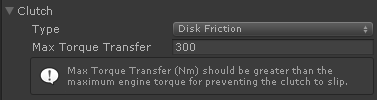
The supported torque transfer value is reduced proportionally to the clutch pedal input:
- When pedal input is 0.0 the clutch supports the configured Max Torque Transfer (fully engaged)
- When pedal input is 0.5 the clutch allows Max Torque Transfer * 0.5 (half engaged)
- When pedal input is 1.0 the clutch don't allow any torque transfer (fully disengaged)
If engine or transmission demand more torque than the supported amount then the clutch slips and engine and transmission rpms won't match, even in "fully engaged" state.
A good value for Max Torque Transfer is about twice the maximum engine torque. Check out the engine specs under the engine curve for the Max Torque value.
Sometimes the clutch may slip slightly when switching gears in full throttle. This is normal, and it also happens in reality. Clutch wear may also be simulated by reducing the Max Torque Transfer value.
Torque Converter #
A fluid coupling device mostly used with automatic transmissions. Coupling between engine and transmission is defined by the rpms.
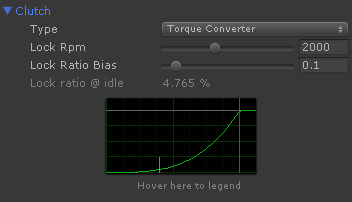
- Lock Rpm
- Transmission and engine are locked together above this rpm value.
- Lock Ratio Bias
- Shape of the locking curve.
The inspector shows the lock ratio vs. rpms. Also, the lock ratio at idle rpms is calculated and marked in the graph (yellow marker). Typical values for lock ratio at idle should be around 4-10%. This "default locking" is the reason for cars with automatic transmission to start moving gently when brake is released.
Torque Converter Limited #
Same as Torque Converter but with a limit in the torque that can pass through the clutch. This allows some clutch slip in certain conditions, such as when switching gears in manual transmissions.
Monitoring the clutch #
You can check out the actual lock ratio of the transmission at the telemetry or at the Input Monitor UI:
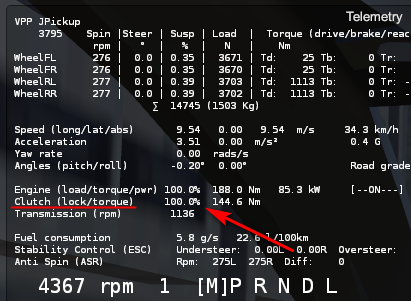
The percent value in the Telemetry is the transmission lock ratio, from 0% (disengaged) to 100% (fully locked).
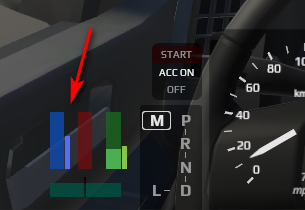
The thin blue bar in the Input Monitor UI shows the transmission slip ratio from 0% (no slip, transmission coupled) to 100% (full slip, transmission de-coupled).
The wide blue bar shows the position of the clutch pedal. The picture above shows a Torque Converter, so the transmission slip depends on the rpm instead of the clutch pedal.
Scripting reference #
namespace VehiclePhysics
{
[Serializable]
public class ClutchSettings
{
public ClutchType type = ClutchType.TorqueConverter;
// Lock Ratio clutch:
// Fully locked or fully open depending on the clutch input. No settings necessary.
// Friction Disc clutch:
// Realistic clutch. Allows a maximum torque transfer when locked. Clutch can slip if
// engine produces more torque than this value (check torque engine curves).
// Can be used for simulating clutch wear.
public float maxTorqueTransfer = 300.0f;
// Torque Converter:
// Smooth progressive lock based on the angular velocity.
// clutchInput is used to disengage the engine from the converter (Neutral).
public float lockRpm = 2000.0f;
// lockRatioBias defines the shape of the locking curve in the torque converter.
[Range(0.001f,0.999f)]
public float lockRatioBias = 0.1f;
}
}