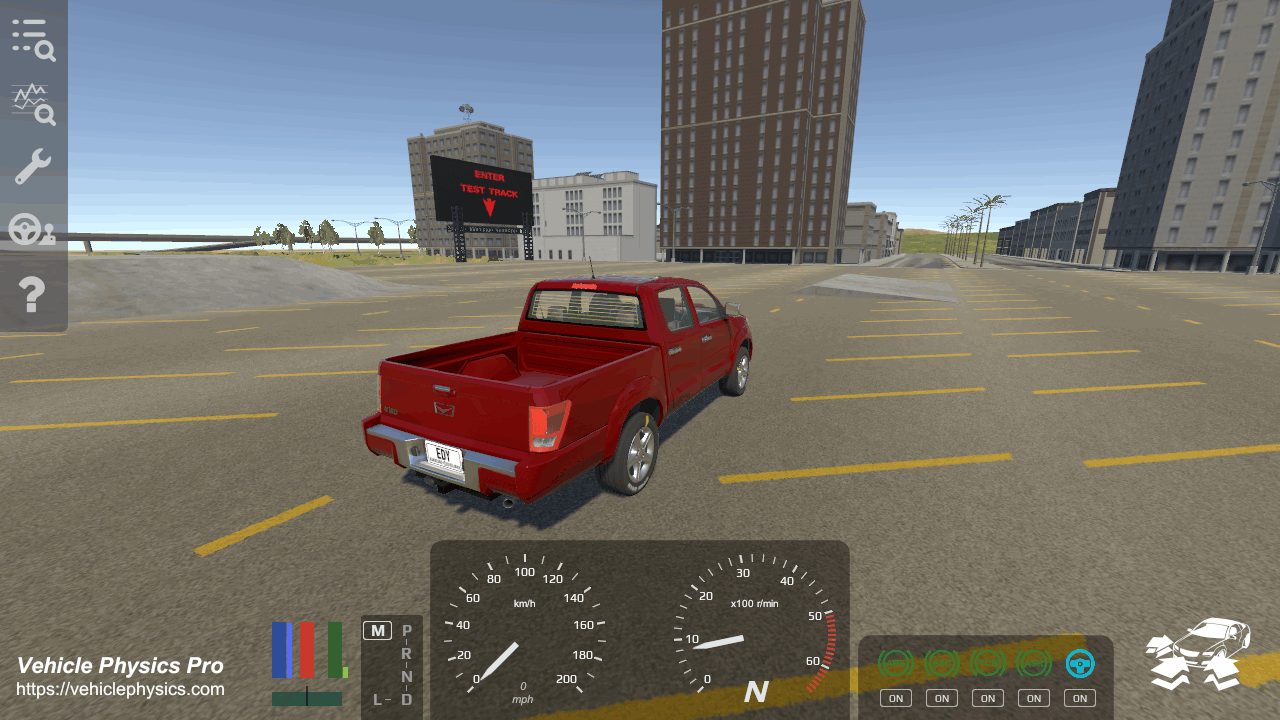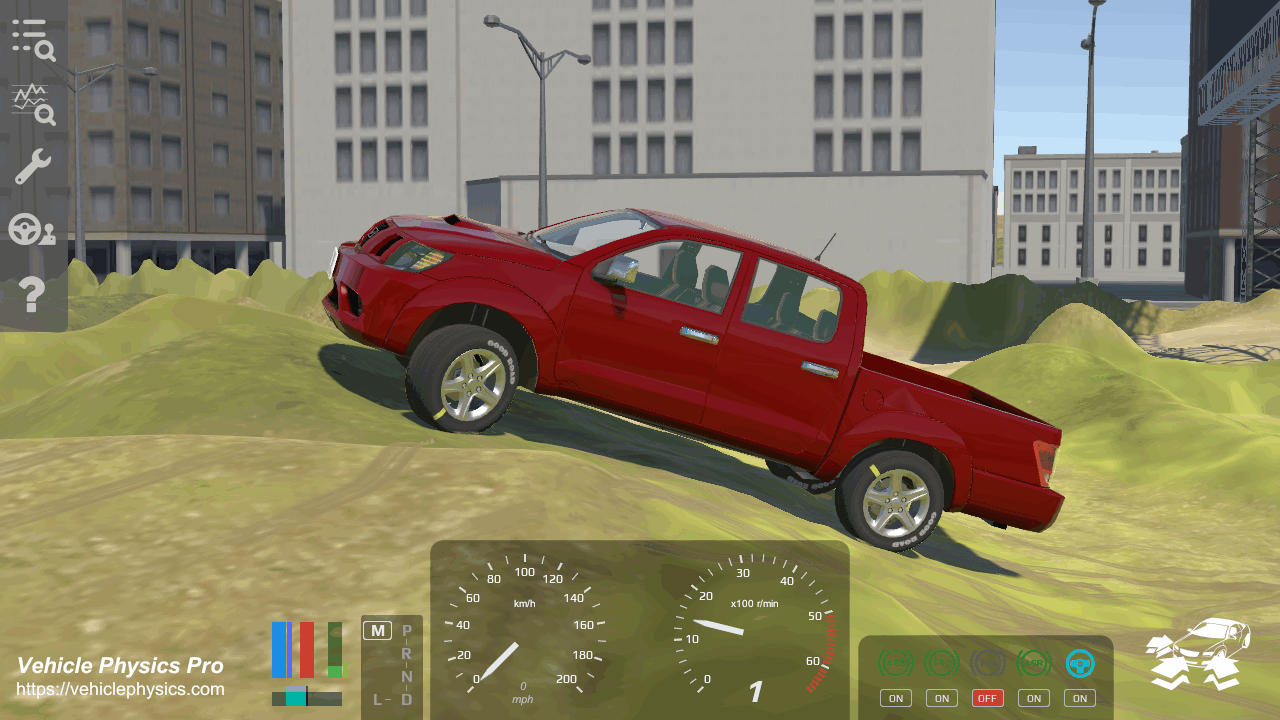Vehicle Physics Pro demos #
Try Vehicle Physics Pro yourself with these demos for Windows / Mac OS X / Android.
JPickup Demo #
PC/Windows (42 MB) | Mac OS X (34 MB, old version)
The reviewed City scenery with the VPP-based JPickup truck. Includes a Setup dialog for configuring the most typical features in a standard car:
- All-Wheel-Drive (AWD) vs. Rear-Wheel-Drive (RWD)
- Manual vs. Automatic transmission
- Auto-shift in Manual transmission
- Clutch vs. Torque Converter
- Differential Lock, three levels: axle, center, full.
- Engine stall
The Setup dialog includes built-in help. Just move the mouse over an option to see its description.
Supported control methods are keyboard, XBox gamepads, and these steering wheel models:
- Logitech G27 / G29
- Thrustmaster T300 / T500 / TX (maybe other models supported as well)
Note: Xbox gamepad and steering wheel controllers are supported in the PC/Windows versions only.
Seat Leon Cup Demo #

Android APK (79 MB)
- Seat Leon Cup Racer 2016 TCR
- Replay driving, driving aids
- Lap times with individual sectors
Android version #
- The Android apk is not signed. Play Protect must be disabled in the Play Store to install this apk.
- Steering is controlled by tilting the device (left-right buttons are not enabled in this build).
- All driving aids are enabled (steering, traction control, ABS)
- Auto-brake is enabled in corners. As long as you drive the car in the correct racing path, you'll be able to do a clean lap by just holding full throttle all the time.
- You may choose different cameras by tapping the Camera icon. Some cameras are intended for replays, so they won't work well while driving.
- You may watch the replay anytime by tapping the R icon at the top right corner.