VPCameraController #
Controls the camera movement based on a target object. Allows several camera modes.
To make the camera compatible with VR the main camera component must be located in a child GameObject of VRCameraController.
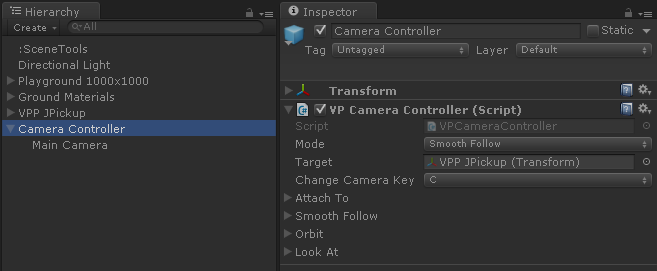
- Mode
- How the camera moves and rotates with regards to the Target.
- Target
- Transform the camera movement will use / follow / rotate around / etc. If the target GameObject contains a VPCameraTargetSetup component, then some parameters of each mode may be loaded from it.
- Change Camera Key
- Key for cycling among the different camera modes, or
KeyCode.Nonefor no key.
Attach To #
The camera will be attached to the specified transform, without any further movement.
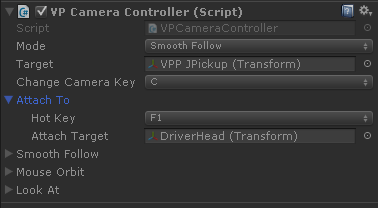
- Hot Key
- Hot key for selecting this mode, or
KeyCode.Nonefor no key. - Attach target
- Target transform the camera will be attached to.
Filled with
VPCameraTargetSetup.attachToPointif Target contains a VPCameraTargetSetup component.
Smooth Follow #
The camera follows the target's velocity with smooth movements. This is the typical external vehicle camera.
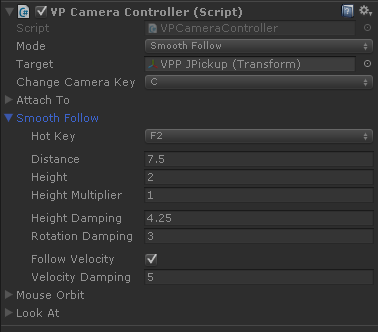
- Hot Key
- Hot key for selecting this mode, or
KeyCode.Nonefor no key. - Distance
- Horizontal distance to the target. Filled with
VPCameraTargetSetup.viewDistanceif Target contains a VPCameraTargetSetup component. - Height
- Vertical elevation to look at the target from. Filled with
VPCameraTargetSetup.viewHeighif Target contains a VPCameraTargetSetup component. - Height Multiplier
- Height is multiplied by this value and applied to the position. Useful when Height is filled with a value from the Target, and you want to keep the view proportionally elevated to that height.
- Height Damping
- How fast the camera position responds to changes in elevation.
- Rotation Damping
- How fast the camera responds to orientation changes. Filled with
VPCameraTargetSetup.viewDampingif Target contains a VPCameraTargetSetup component. - Follow Velocity
- If checked the camera follows the direction of the velocity. Otherwise, it always follows the forward direction of the target.
- Velocity Damping
- How fast the camera responds to changes in the direction of the velocity.
Orbit #
The camera moves around the target in world space.
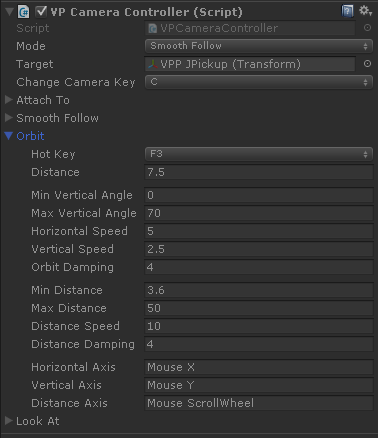
- Hot Key
- Hot key for selecting this mode, or
KeyCode.Nonefor no key. - Distance
- Horizontal distance to the target. Filled with
VPCameraTargetSetup.viewDistanceif Target contains a VPCameraTargetSetup component. - Min Vertical Angle, Max Vertical Angle
- Allowed angle range of vertical movement.
- Horizontal Speed
- Horizontal movement speed around the target.
- Vertical Speed
- Vertical movement speed around the target.
- Orbit Damping
- How fast the camera responds to orbit movement.
- Min Distance, MaxDistance
- Allowed distance range to the target. minDistance is filled with
VPCameraTargetSetup.viewDistanceif Target contains a VPCameraTargetSetup component. - Distance Speed
- Speed of change of the distance to the target.
- Distance Damping
- How fast the camera responds to distance changes.
These axis must be defined at the Unity Input settings (Edit > Project Settings > Input), or left blank for no assignment.
- Horizontal Axis
- Axis name for the horizontal rotation.
- Vertical Axis
- Axis name for vertical movement.
- Distance Axis
- Axis name for distance changes.
Look At #
Looks at the target from a fixed point in world space. Uses the actual position of the camera when the mode is selected.
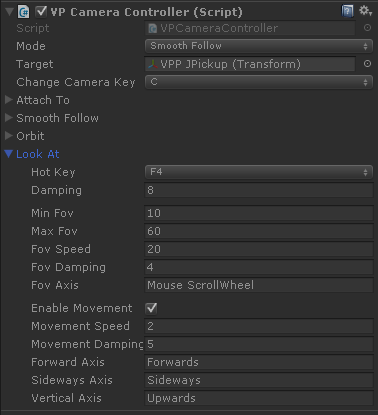
- Hot Key
- Hot key for selecting this mode, or
KeyCode.Nonefor no key. - Damping
- How fast the camera orientation respond to the Target's movement.
- Min Fov, Max Fov
- Range of Field Of View (degrees) allowed for the camera.
- Fov Speed
- Speed for the FoV changes.
- Fov Damping
- How fast the camera responds to FoV changes.
- Fov Axis
- Axis name for changing the FoV. Must be defined at the Unity Input settings (Edit > Project Settings > Input), or left blank for no assignment.
- Enable Movement
- Allow the camera position to be moved using an alternate set of axis.
- Movement Speed
- Maximum speed for the camera movement.
- Movement Damping
- How fast the camera position respond to the movement.
These axis must be defined at the Unity Input settings (Edit > Project Settings > Input), or left blank for no assignment:
- Forward Axis
- Axis name for forwards movement.
- Sideways Axis
- Axis name for sideways movement.
- Vertical Axis
- Axis name for vertical movement.
VPCameraTargetSetup #
Add this component to a vehicle for configuring the camera when the vehicle is selected as Target in the camera controller VPCameraController.
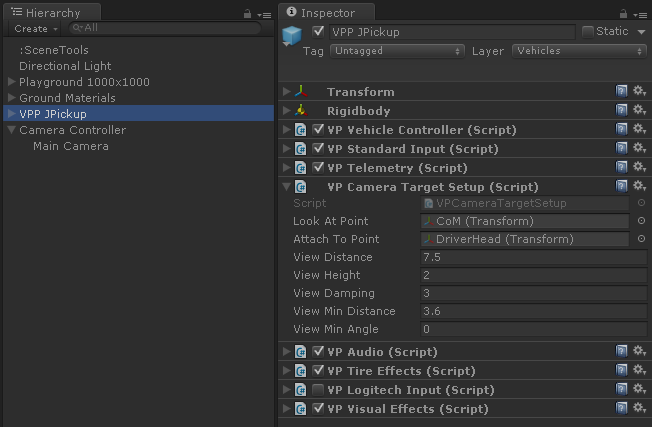
- Look At Point
- Transform the camera will point at when this vehicle is selected as Target. Use the Center Of Mass (CoM) of the vehicle for best results.
- Attach To Point
- Transform to attach the camera to in Attach To mode. This is typically used for the first-person driver view.
- View Distance
- Distance from the camera to this vehicle when selected as target. Larger vehicles require larger view distances for the camera not to intersect with the geometry. Used in camera modes Smooth Follow and Orbit.
- View Height
- Vertical elevation of the camera in the Smooth Follow camera mode.
- View Damping
- How fast the camera follows the direction of the vehicle in Smooth Follow camera mode.
- View Min Distance
- Minimum distance to the target in Orbit camera mode.
- View Min Angle
- Minimum vertical angle in Orbit camera mode.